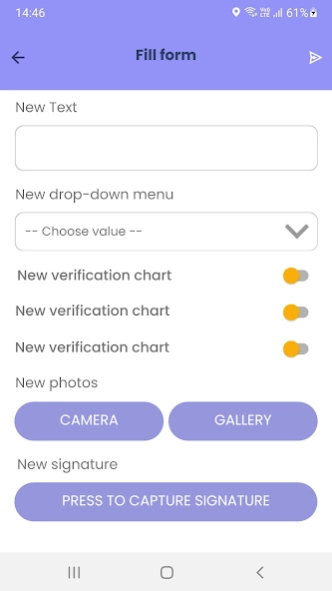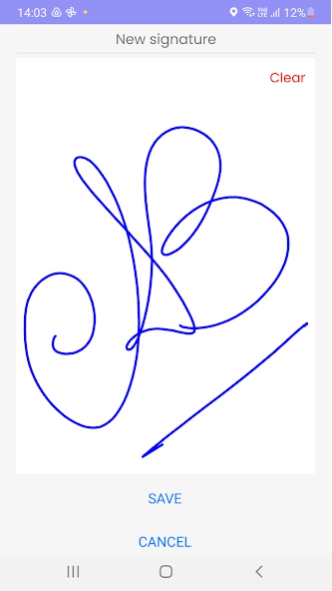Version History
Here you can find the changelog of OfficeTrack NG since it was posted on our website on 2019-11-05.
The latest version is 2024.1.0402 and it was updated on soft112.com on 22 April, 2024.
See below the changes in each version:
version 2024.1.0402
posted on 2024-04-02
Support OT Version compliance policy
Support Customer logo displayed
Support form field summary table of missing task items
Support New validation expression for Task item verified
version 2023.3.1248
posted on 2024-02-20
New UI for Task item when quantity is 0/1
Support picture metadata
support new expression to retrieve value from Additional info by Name and id
Support presenting POI’s related files in the mobile
Support single resource to work with 2 different Office track App for a different contractor on his mobile
version 2023.2.0828
posted on 2023-08-30
Add the WhatsApp icon next to the task’s phone number
Add the WAZE icon from the task info near the address line.
On the “Task item” screen, add support to auto-select all tasks and display their related task items using the partial sync button.
Support new sub-type of WS form field, “FillFormData”. It supports a WS’s being filled from a previous WS response.
Add the option to set the sequential number automatically in a form, the user will not need to click on it
version 2023.1.0222
posted on 2023-05-15
Support Task Item Serial Number in task item list
Support task item aggregate number
Support SMS message template defined on server
Support Copy function from Task info by long tap
version 2022.2.0408
posted on 2022-04-12
Generate a connection code for a first-time mobile activation
Multitask selection based on barcode scanning
Support to show a barcode in task custom data
Add support at “Barcode” form field with initial value
Add support to copy the row on a table
On barcode form field, added support to input mask property.
version 2022.1.0131
posted on 2022-03-28
Support adding pictures from gallery to a form with no picture age limitation
fix the issue of web service call form field
version 2021.6.1214
posted on 2022-01-31
. Support Google Privacy Policy
. Option to extract information from an Identification card (Israel)
. Option to sign a PDF form at the same time. There is an option to define the PDF signatures to occur later or now
. Option to select entries from the details screen info
. Add category to task type
version 2021.5.0914
posted on 2021-09-14
. New Multi- scanning of items at close task entry
. New Support expression to a dropdown of catalog items
. Additional Support attendance report of a resource and gap filling customized for a customer
. New Limit Restric text field to English only
. New Support option to set a Date&Time field without a preset default value
version 2021.4.0712
posted on 2021-07-25
. In form add option for multi scan in bar code, line mark in edit picture
. In task support option to see and change Total price when reporting catalog item as part of task entry
. In Location support map type: Road map, Satellite, Hybrid
. Add time stamp to video chat - AddON
version 2021.3.0419
posted on 2021-04-20
New Video Chat between the back-office manager and field tech.
Improved OT App Form Field support to read-only by expression.
Added a summary view of the data table on a form with a pre-view side slider
Enabled link selection box form field to use expression [FieldId.ColumnId] and additional info. Supported X,Y coordinates locations on the picture.
New option to save images from a Form to the phone gallery.
version 2021.2.0302
posted on 2021-03-02
Chat Messaging
OfficeTrack Chat messaging module is a 2 way messaging chat directly from OfficeTrack Mobile app.
Tech can initiate a chat conversion directly from OfficeTrack mobile app, or chat can be initiated by controller via OfficeTrack web portal.
Task
New option to link a form to task’s catalog item.
version 2021.1.0209
posted on 2021-02-16
. Support permission on resource profile which allow to automatically open ‘Close Task’ entry when selecting a task.
. Add option to ‘Edit a photo' on a form. This feature allows tech to draw add comments, lines, color on the image and save it as part of the form
. Support in Distribution module Custom Entry 1-4. This provide a simplified user interface for sending entry to server
version 2020.4.924
posted on 2020-10-12
. on customer historic report, Mobile user can view previous visits performed by other technicians on his group
. Option to hide “attendance icon” in main menu, by uncheck “attendance entry” box on employee profile
. Add summery screen to task item
. Add sub menu in Task catalogue item for reorder, add/remove action by scan equipment or by add item to the list
version 2020.3.827
posted on 2020-08-30
. Add a documents/ attached file to task for mobile user to view
. Add option to retrieve information from task’s additional info and populate it into a form table
. View tasks on map
. Add display item limit to catalog category in drop down list In a form
. Present “Total” of Catalog Items on task items entry screen
version 2020.2.714
posted on 2020-07-26
. View and E-sign a PDF report on the App
. Support submitting multiple entry on number of tasks
. 2 level of task grouping
. Support task workflow based on pre- defined business flow
. Support visible / required by expression on different field type
. Draw on Map using selected icons on form field locations/ map
. New form field for multiple drop down, credit card, External interfaces
. Support data entry into form using external WS
version 2020.1.325
posted on 2020-03-29
* Support 4 new task custom Status / Entry. New status may be displayed /hide/removed on mobile users (resources)
* New property at Form Field of Web Service call to verify required form fields before calling the WS
version 2020.1.120
posted on 2020-01-21
-Multi entry tasks submission
-Option to automatically send the next entry upon task selection or by scanning a task
-Swipe task left and right for info and send entry
-Task Group by new UI
version 2019.8.1107
posted on 2019-11-13
. Locations - new form object added to allows mobile user to draw locations on a map in order to identify X,Y locations
. Task status “Ready for approval” support 2nd level of report approval process
. Pre- view screen allows to present the complete form on the mobile app and sign on a pre-view screen
. Update resource time allocation - resource can view time sheet report, identify gaps in the reports and fill out missing time entries
version 2019.7.901
posted on 2019-09-02
. Reassign number of tasks grouped by work order to another resource
. Support grouping of unassigned tasks
. Option to present ( reveal) limited number of tasks at a time
. Present task catalog items as part of task entry report